Did you just get a Vision Buddy? Woo hoo! We can't wait for you to try it. Vision Buddy has helped so many people in the low vision community, and we hope that it can help you too! This blog is for you so that you can make the most out of your Vision Buddy and avoid common user mistakes.

Or do you have a Vision Buddy already? That's also great. This blog is still for you because we want to make sure you are completely satisfied with your Vision Buddy and want to minimize any frustrations you might be having.
Here are 5 common mistakes that Vision Buddy users make and how to avoid them.
1. You Can Reorient the Screen!
We know that when you're watching TV, you might want to change positions. You might move to another couch or want to lie down. Did you know that you can reorient the screen so that you aren't stuck facing the same way? You can do this by simply taking the headset off and then putting it back on or by looking in the desired direction and then pressing and holding the "zoom out" button for 3 seconds. This information is also in our user guide in the FAQs section!

2. Don't let the battery die! Turn it off when not in use.
Many people do not power off their Vision Buddy when they are no longer using it. This causes the battery to drain and die. That is completely fine and won't damage your Vision Buddy. However, recharging the Vision Buddy from a completely dead battery can take a couple of hours to do, which we know is a hassle for you. You can charge your Vision Buddy with the external battery pack provided (great for when you're on the go) or plug it into the wall!
And make sure that you are turning your Vision Buddy off when not in use! Do this by pressing and holding the power button until you see the screen turn black.

Your Vision Buddy external battery is one way to charge it, and is especially handy on the go. The color of your battery is either black or white, but they all do the same thing!
3. Keep the Transmitter in Visible to Your Vision Buddy
Believe it or not, for best connectivity, the location of your transmitter matters! If you put your transmitter behind your TV, it won't be able to connect with the Vision Buddy and therefore, you won't be able to watch TV with it because the TV will be blocking the connection. We want to minimize any technological issues you may have and often times this simple fix works!

Don't hide your transmitter behind an object! This will disrupt the connection between your Vision Buddy headset and transmitter.
4. Not Wiping Your Vision Buddy Regularly.
Right now, keeping things sanitary is more important than ever. You can clean your Vision Buddy with an alcohol wipe!
But it's also important to keep the Vision Buddy lenses clean and smudge free. You know that if don't clean your glasses, that it's basically like looking through a blurry lens. That is the same case as with Vision Buddy. You should be cleaning your Vision Buddy with the cloth provided on a regular basis. The lenses should be wiped down so that you can get the most out of your Vision Buddy.

Keeping your Vision Buddy clean is important! The cloth in this picture can be used to wipe smudges off the lenses.
5. Give It Some Time!
Vision Buddy takes some getting used to! That is why we give you 30 days to try your Vision Buddy out. If you are using Vision Buddy for reading, we encourage you to start with bigger text and then work toward smaller text. The user guide has a Vision Acuity chart. However, if you would like, we can certainly send you a reading book with different font sizes to help you with adjusting. Within a couple of weeks, you should be able to read with no problem! If you are having any issues or have any questions, let us know.
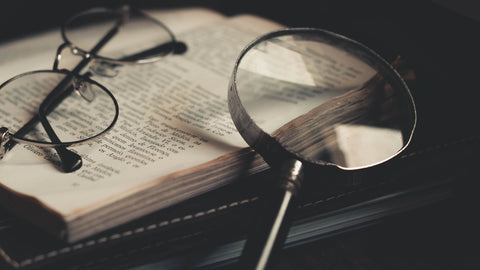
Vision Buddy might take some getting used to. But if you give it some time, it can really make reading easier!
We hope this helped resolve (or prevent) common problems you might have with Vision Buddy. But if you still need help, we're here for you! Give us a call at 1-833-787-2020 or email us at hello@visionbuddy.io!
